SchoolMessenger App for Parents
Customize How You Are Contacted
Receive School News The Way You Choose
Some parents have asked to receive certain school calls on specific phones, but not others. Now, there is a solution! To make sure that you’re receiving school news and alerts in the ways that work best for you, Heartland Community Schools launching a new communications app.
Sign up for the FREE SchoolMessenger app today to:
- Set your communications preferences for calls, emails, texts, and more
- Receive all kinds of school messages (classroom and group updates, activity alerts, school and district notifications) in one single app
- Review your messages on any device – smartphone, laptop, etc.
Go to http://go.schoolmessenger.com to download the SchoolMessenger mobile app for Apple and Android devices or use the web-based version from your internet browser.
With the new SchoolMessenger app, parents and community members have 24/7/365 access to important school notifications such as weather and emergency alerts.
In addition, the app can allow teachers and parents to directly communicate with each other, individually or in groups, all from within the same app.
Get started with the SchoolMessenger app today. Go to http://go.schoolmessenger.com and sign up for your FREE account.
You can view a short video on how to use this app here >>> Click to view video

















 Launch the media gallery 1 player
Launch the media gallery 1 player